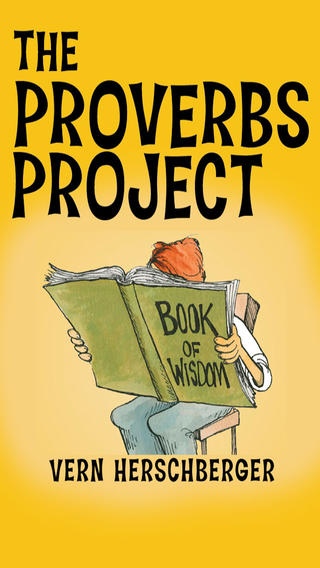Proverbs Project 2.1
Continue to app
Paid Version
Publisher Description
A book of wisdom, Proverbs lends itself to everyday life and decisions. Now you can see Proverbs in a new way! Vern Herschberger felt the call of God on his life to illustrate the book of Proverbs with cartoons one for each verse and The Proverbs Project was born. The Proverbs Project is a book that all ages will enjoy. Your children will want to read and share this book with friends. Adults will receive new illumination for verses they have read for years and can now see in picture form and apply them to their life. The sense of humor the Lord has given Vern shines in the The Proverbs Project. Vern Herschberger has worked as a cartoonist for a major health education firm and an editorial cartoonist for several newspapers in Texas. All the Proverbs were painted on 140# D'Arches handmade watercolor paper from France. FEATURES: * Every verse in Proverbs fully illustrated * Works with iPad, iPhone, and iPod Touch * Fast chapter and verse navigator * Easily navigate verses by theme or keyword * Remembers the last verse viewed * Shows two verses at a time on the iPad when viewing in landscape * Scripture quotations are from the Holy Bible; New Century Version. Used by permission. * Illustrations by cartoonist Vern Herschberger. Used by permission. * Coming soon: share with your network of friends
Requires iOS 4.3 or later. Compatible with iPhone, iPad, and iPod touch.
About Proverbs Project
Proverbs Project is a paid app for iOS published in the Reference Tools list of apps, part of Education.
The company that develops Proverbs Project is Babcock, Ltd.. The latest version released by its developer is 2.1.
To install Proverbs Project on your iOS device, just click the green Continue To App button above to start the installation process. The app is listed on our website since 2011-02-01 and was downloaded 1 times. We have already checked if the download link is safe, however for your own protection we recommend that you scan the downloaded app with your antivirus. Your antivirus may detect the Proverbs Project as malware if the download link is broken.
How to install Proverbs Project on your iOS device:
- Click on the Continue To App button on our website. This will redirect you to the App Store.
- Once the Proverbs Project is shown in the iTunes listing of your iOS device, you can start its download and installation. Tap on the GET button to the right of the app to start downloading it.
- If you are not logged-in the iOS appstore app, you'll be prompted for your your Apple ID and/or password.
- After Proverbs Project is downloaded, you'll see an INSTALL button to the right. Tap on it to start the actual installation of the iOS app.
- Once installation is finished you can tap on the OPEN button to start it. Its icon will also be added to your device home screen.